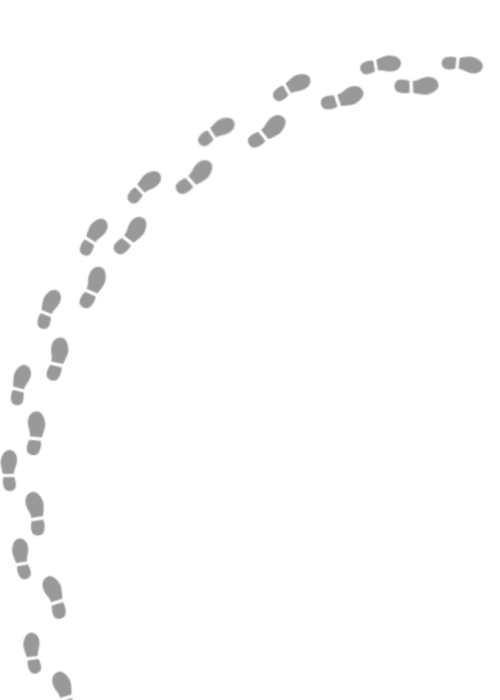
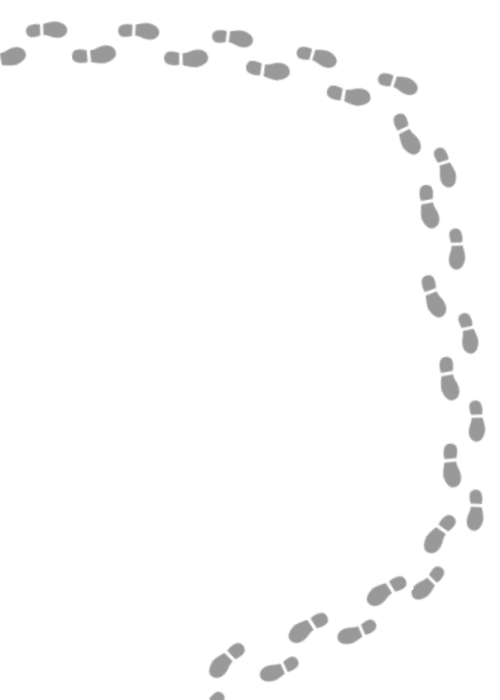
TaleBlazer will be down for scheduled maintenance on Tuesday, March 5 from 7:00 PM until 10:00 PM EST.
- About
- Resources
- Support
- Login | Register
Release Notes
Release Notes
Released October 12, 2018
Changes made to games after this date will require TaleBlazer Mobile 3.2 (available now) or higher in order to run properly.
The following new features will be available- Customizable map icons
- Enhanced actions (ie close dashboard)
- Bluetooth Reliance Level (for use with beacons)
- CONTROL
for each <agent> in <all agents> - OPERATORS
unary operator block: <round | sqrt | abs | ceiling | floor> <number>
<number> mod <number> - GAME
create <num> clone(s) of <agent>
for each clone do
<am I> clone of <agent>?
is <agent> visited
number of agents visited
number of agents - LOOKS
display map text
remove map text
close dashboard - MOVEMENT
distance from <agentPlayer> to <agent> in <meters | game units>
<am I> or its clone in inventory?
number of items in inventory - TRAITS
newline - BLUETOOTH (for use with beacons)
is BLE supported ?
is BLE on ?
Released September 2018
TaleBlazer Mobile 3.2 includes support for the following features:- Improved player icon on custom map
- Error handling when the player is outside the game boundaries
- Blinking GPS icon when GPS signal is poor
- Ability to 'Show Hidden Agents' for testing or trouble-shooting
Released October 2016
- Undo/redo - View recent changes and Undo/Redo them using our new undo/redo toolbar.
- Copy/Cut/Paste - Copy/Paste now work between games! Copy
an agent/region/role/beacon or even a stack of blocks from a game
opened in one tab and paste it into a different game opened in
TaleBlazer Editor in another tab.
After copying between games, be sure to review copied blocks carefully and run the Error Checker.
Regarding blocks, cut/copy/paste/duplicate now work on the focused block and all blocks attached below it. To copy an entire stack of blocks, simply click on the top block, then click copy, then paste. You can no longer multi-select blocks. Access copy/cut/paste using the toolbar buttons inside the script editor OR by right-clicking OR by using keyboard shortcuts. - Revision History - checkout our new redesigned Restore
page which shows a list of all saved versions of your game - click
on a version to view it in a read-only preview mode, then click the
'restore this version' link to restore your game to this version. -
Access this feature by clicking the 'Restore' button on the Game Page OR by clicking the 'Revision History' link in the game box (accessible via the TaleBlazer Editor by clicking the pencil icon to the right of the game name) - Improved Conflict Handling - Conflict dialog is now more
reliable and informative.
The New 'Save As' button allows game designer to save a copy of their game . - Remix/Look Inside - users can now remix or 'look inside'
another game designer's remixable game using the game code.
Access these features from the Games menu on the main menu of the website
In conjunction with the copy/paste feature, the Look Inside feature allows game designers to copy parts of another game into their own game. - Tutorials - Checkout the new Troubleshooting section in the tutorials and the new topic Remix A Game in the Getting Started section.
- Videos - Videos are no longer required to have an audio track.
Released June 2016
- Remix - Remix a game by selecting Remix A Game from the My Games menu and entering the game code. Set your game to 'remixable' via the game page to allow others to remix it.
- Multi-language Support - Author your game in Chinese, Japanese, or any other world language.
- Right-click Blocks - Right-click a block to duplicate, cut, or copy the whole stack.
- Emulator - Click the Emulate button in the TaleBlazer Editor to play a game in our new browser-based emulator. This feature is in Beta.
Released February 2016
- New Audio Clips Feature
- New Beacon Feature
- Searchable Map for TaleBlazer Places
Disclaimer
We do not guarantee that data stored in users' accounts will be stored in perpetuity. We do not guarantee that the software will work as expected.
If you do run into any issues, please report them to
